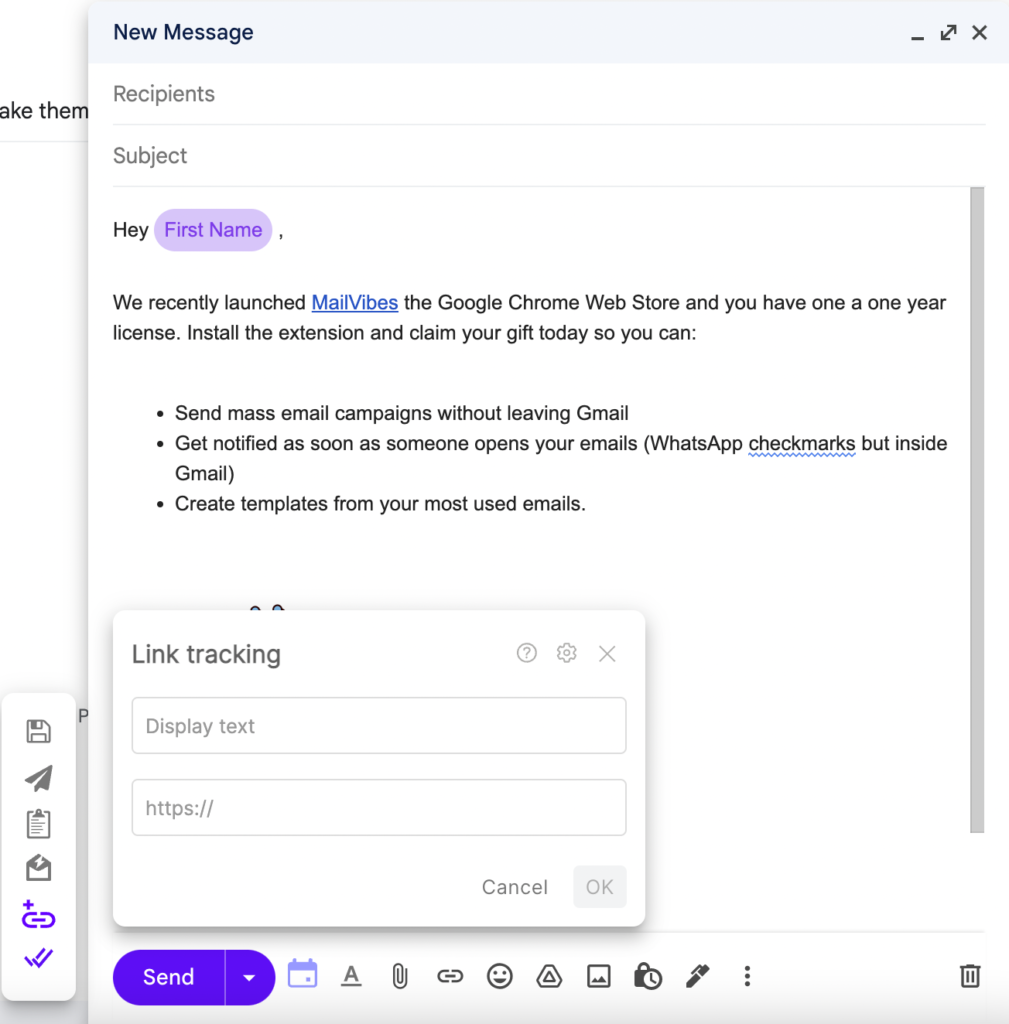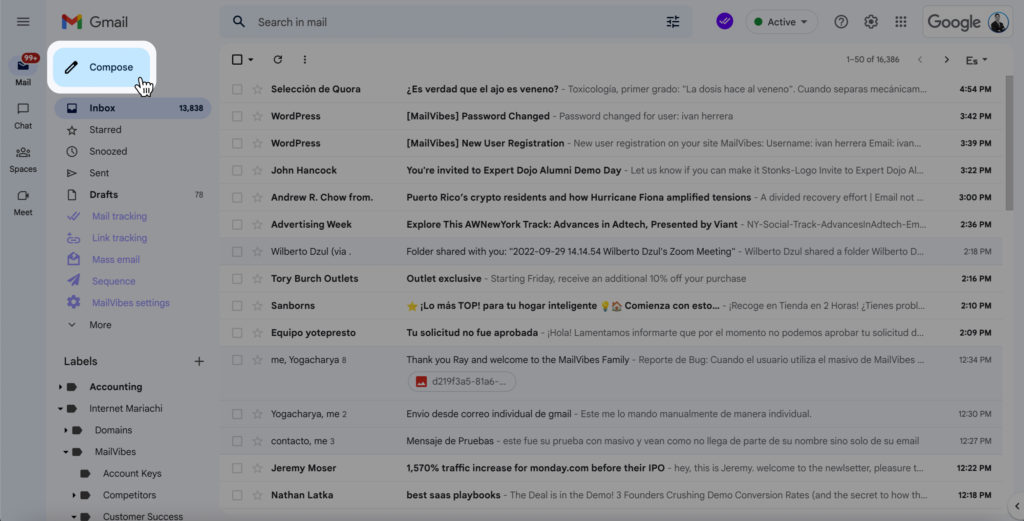How to send a Tracking Link?
Learn how to set-up a tracking link inside Gmail and get notified when anyone clicks your links.

Link Tracking
-
Set-up a tracked link by clicking on the chain and plus icon inside the MailVibes Bar and adding link as well as the text you wish to be displayed inside the email.
(See an image of the icon below).
You can also add a link to a keyword you have typed in the body of your email by highlighting the text and then adding the link inside the MailVibes Link Tracking window.