Getting started
FAQ
MailVibes is a Gmail extension that helps you track your email as well as your links, it also allows you to create email templates to save you and your teams time and send mass emails inside Gmail.
1) Open Chrome, go here in the Chrome web store then click Add to Chrome.
2) Accept the permissions.
3) Click Connect with Gmail.
If you already have Mailvibes installed, when writing an email the following window will appear on the left side
![]()
To track an email, all you have to do is click on the icon ![]() and make sure the switch is “ON” as shown in the image below
and make sure the switch is “ON” as shown in the image below
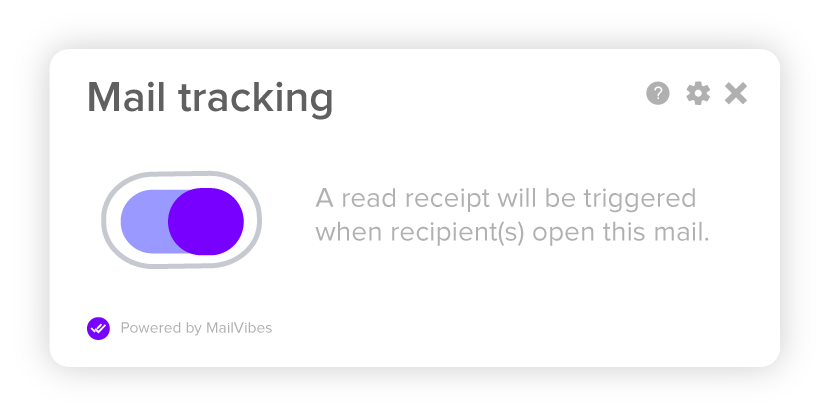
Yes! , MailVibes and all its functions are free
Mailvibes works with multiple computers as long as the same email address is used. The only thing you need to do is install Mailvibes on each computer separately.
